SPECIAL NFT COLLECTIONS
Creativity is to discover a question that has never been asked. If one brings up an idiosyncratic question, the answer he gives will necessarily be unique as well.
What we do
ADD A COMPELLING OR CAPTIVATING
TITLE FOR THIS SECTION
TITLE FOR THIS SECTION
Recruitment is a very important part of the management process. We help draw up a portrait of specialists, we develop ways to train personnel. Add some interesting specific details about your company.
For 10 years now, we have been passionate about achieving the best results that bring success and greater brand awareness. We develop the basic concept of the company according to its purpose, and we create strategies for competitive advantage.
32
Add a short and simple explanation of a figure in one or two sentences. Add a little detail to make the main point clear.
225
Add a short and simple explanation of a figure in one or two sentences. Add a little detail to make the main point clear.
104
Add a short and simple explanation of a figure in one or two sentences. Add a little detail to make the main point clear.
Services
Introduce yourself, and add several paragraphs about your company's story
Who do you work with, what inspires your services? Add some details about the service and what the client gains.
Example. For 10 years now, we have been passionate about achieving the best results that bring success and greater brand awareness. We develop the basic concept of the company according to its purpose, and we create strategies for competitive advantage.
Example. For 10 years now, we have been passionate about achieving the best results that bring success and greater brand awareness. We develop the basic concept of the company according to its purpose, and we create strategies for competitive advantage.
3D models for Chibi Grumpy Cat
Project Title 2021
Projects
Project Title 2021
Project Title 2021
Project Title 2021
What we do
Our advantages
01
ADVANTAGE
Introduce yourself, and add several paragraphs about your company's story. Who do you work with, what inspires your services? Add some details about what’s included in the service and what the client gains. A short, simple explanation of the advantage in two-three sentences.
02
ADVANTAGE
Introduce yourself, and add several paragraphs about your company's story. Who do you work with, what inspires your services? Add some details about what’s included in the service and what the client gains. A short, simple explanation of the advantage in two-three sentences.
03
ADVANTAGE
Introduce yourself, and add several paragraphs about your company's story. Who do you work with, what inspires your services? Add some details about what’s included in the service and what the client gains. A short, simple explanation of the advantage in two-three sentences.
Our news
Gallery
Introduce yourself, and add several paragraphs about your company's story. Who do you work with, what inspires your services?
Add some details about what’s included in the service and what the client gains. Add some specific information about it and upload impressive photos.
Introduce yourself, and add several paragraphs about your company's story. Who do you work with, what inspires your services?
Events
Schedule
Introduce yourself, and add several paragraphs about your company's story. Who do you work with, what inspires your services? Add some details about what’s included in the service and what the client gains. A short, simple introduction of the speaker in two-three sentences.
13:00
Speaker: John Johnson
29.01
Introduce yourself, and add several paragraphs about your company's story. Who do you work with, what inspires your services? Add some details about what’s included in the service and what the client gains. A short, simple introduction of the speaker in two-three sentences.
13:00
Speaker: John Johnson
29.01
Introduce yourself, and add several paragraphs about your company's story. Who do you work with, what inspires your services? Add some details about what’s included in the service and what the client gains. A short, simple introduction of the speaker in two-three sentences.
13:00
Speaker: John Johnson
29.01
SHOWREEL
Introduce yourself, and add several paragraphs about your company's story. Who do you work with, what inspires your services? Add some details about what’s included in the service and what the client gains. A short, simple introduction of the speaker in two-three sentences.
TEAM
CEO, co-founder
A short story about the key team member. What makes your business different from every other company in the industry? Explain why working with you is the best solution for the client. A short, simple explanation in one or two sentences.
CEO, co-founder
A short story about the key team member. What makes your business different from every other company in the industry? Explain why working with you is the best solution for the client. A short, simple explanation in one or two sentences.
Designer
A short story about the key team member. What makes your business different from every other company in the industry? Explain why working with you is the best solution for the client. A short, simple explanation in one or two sentences.
Reviews
What clients say
Blog and news
Is there a perfect blog post? Best post structure for any corporate blog.
Jan. 22, 2021
Category
Is there a perfect blog post? Best post structure for any corporate blog.
Jan. 22, 2021
Category
Step by step
01
Step one
Describe this step of your work or your client's step to get results. Add some specifics about the service, what it includes. And tell what your client can get. What kind of clients do you work with, what inspires your work? What is your team proud of? What are your values and motto? Add a simple explanation in one or two sentences.
02
Step one
Describe this step of your work or your client's step to get results. Add some specifics about the service, what it includes. And tell what your client can get. What kind of clients do you work with, what inspires your work? What is your team proud of? What are your values and motto? Add a simple explanation in one or two sentences.
Choose your plan
First plan
$250/
person
person
MONTHLY
Access to any studio
10 individual sessions
Evening classes after 6 p.m.
5 guest visits
10 individual sessions
Evening classes after 6 p.m.
5 guest visits
Second plan
$400/
person
person
6 MONTHS
Access to any studio
15 individual sessions
Evening classes after 6 p.m.
15 guest visits
15 individual sessions
Evening classes after 6 p.m.
15 guest visits
Third plan
$600/
person
person
ANNUAL
Access to any studio
20 individual sessions
All-day classes
20 guest visits
20 individual sessions
All-day classes
20 guest visits
partners
FAQ
We are a leading firm in providing quality and value to our customers. Each member of our team has at least 5 years of legal experience. We love what we do.
Our managers are always ready to answer your questions. You can call us during the weekends and at night. Also, you can visit our office for a personal consultation.
Our company works according to the principle of individual approach to every client. This method allows us to succeed in tasks of any level.
Our company works according to the principle of individual approach to every client. This method allows us to succeed in tasks of any level.
Our company works according to the principle of individual approach to every client. This method allows us to succeed in tasks of any level.
Our company works according to the principle of individual approach to every client. This method allows us to succeed in tasks of any level.
Located in a country X. Provide your address here. Add more details about your location.
home
About us
Advantages
Gallery
Schedule
Team
Instagram
Facebook
Twitter
hello@official.com
Get in touch
All photo and video materials from free resources unsplash.com and pexels.com belong to their owners. All photographs, texts, and business descriptions are fictitious. Please don’t use the template content for commercial purposes.
Attention!
This template requires custom fonts. Set them up manually before using this template.
Heading font: Le Murmure
Body text font: DM Sans
How to set up font:
b. Go to Site Settings → Fonts and Colors → Custom Settings → Your Own Font → Upload Font Files
c. Upload Le_Murmure-Regular_web to BOLD.
Under "Font Name," enter custom name for the font, e.g., Le Murmure. Save changes.
e. In Site Settings → Fonts and Colors → Your Own Font, assign Le Murmure as Heading Font Family Name.
5. Save changes
b. In Site Settings → Fonts and Colors → Google Fonts/Adobe Fonts, assign DM Sans as Body Text Font Family Name
c. Save changes
In the page editor, update fonts for each block. See the template demo as a reference: http://yellow-template.tilda.ws.
Save changes. Done!
Learn more about setting up fonts:
https://help.tilda.сс/fonts
This template requires custom fonts. Set them up manually before using this template.
Heading font: Le Murmure
Body text font: DM Sans
How to set up font:
- Download Le Murmure Font: https://fontesk.com/le-murmure-font/
b. Go to Site Settings → Fonts and Colors → Custom Settings → Your Own Font → Upload Font Files
c. Upload Le_Murmure-Regular_web to BOLD.
Under "Font Name," enter custom name for the font, e.g., Le Murmure. Save changes.
e. In Site Settings → Fonts and Colors → Your Own Font, assign Le Murmure as Heading Font Family Name.
5. Save changes
- Go to Site Settings → Fonts and Colors → Custom Settings → Google Fonts
b. In Site Settings → Fonts and Colors → Google Fonts/Adobe Fonts, assign DM Sans as Body Text Font Family Name
c. Save changes
In the page editor, update fonts for each block. See the template demo as a reference: http://yellow-template.tilda.ws.
Save changes. Done!
Learn more about setting up fonts:
https://help.tilda.сс/fonts
